5.8.1.4. Installation on Windows 10¶
Copy the installer program file to your computer. The installer file name is “xilab-<version_name>.exe”. It automatically detects whether it is running on 32-bit or 64-bit version of Windows and installs the appropriate version of XiLab. Run the installer and follow the on-screen instructions.
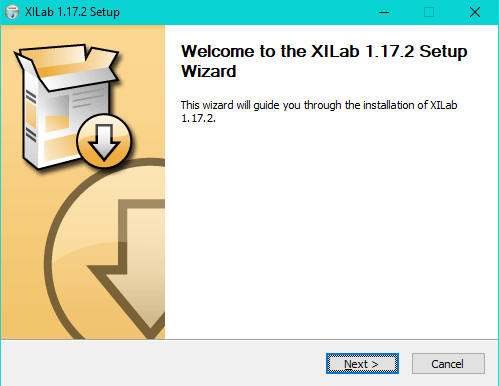
Run the installer and follow the on-screen instructions.
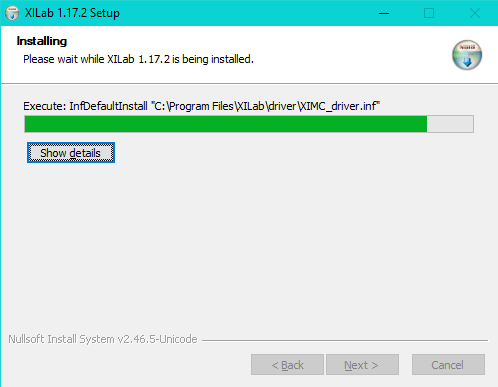
All the necessary software, packages and programs will be installed automatically.
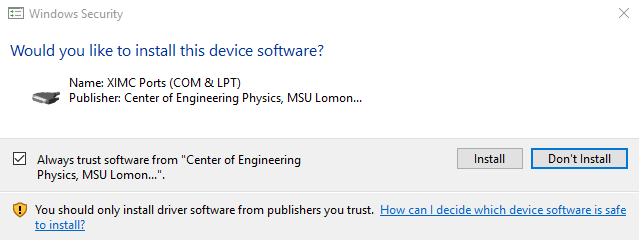
Click Install to get the Ximc conroller driver.
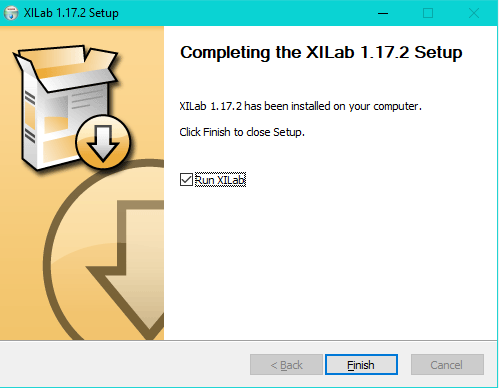
After the installation is complete the XiLab application will be started by default.
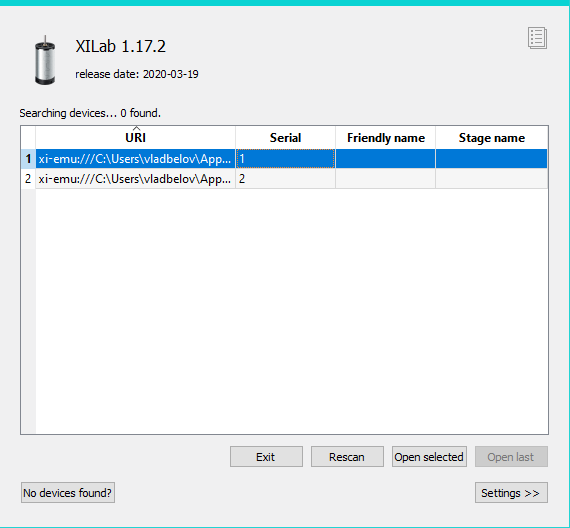
Connect the stage to the controller. Connect regulated power supply to the controller. Ground the controller or the power supply unit. Connect the controller to the computer using a USB-A - mini-USB-B cable. LED indicator on the controller board will start to flash.
Wait until Windows detects the new device and click Rescan or run the Xilab application again if it was closed. The system will detect the connected controller and open the main Xilab window.