6.1. Programming guide¶
Contents:
- 6.1.1. Working with controller in Visual Studio
- 6.1.2. Working with controller in Python
- 6.1.3. Working with controller in LabView
- 6.1.4. Working with controller in Matlab
- 6.1.5. Working with controller in ScanImage
- 6.1.6. Working with controller in Delphi
- 6.1.7. Working with controller in LabWindows
- 6.1.8. Working with controller in Java
The libximc library is used to work with the controller in Windows, Linux and macOS.
The examples included in the library package are intended for quick acquaintance with the
programming for XIMC controllers. The developer kit includes:
- Compiled libximc library for Windows, Linux, and macOS
- Programming guide (Also the libximc manual can be found on this site.)
- Code examples for C++, C#, Python, LabView, Matlab, Java, Delphi (obsolete), LabWindows (obsolete)
The examples for working with LabView are provided independently.
The development kit can be downloaded on the Software page.
The Libximc sources are also available for download.
Logging
XILOG enables logging to a file. In other words, if a program using libximc (including xilab, which also relies on libximc)
is launched with the XILOG environment variable set, logging to a file will be activated.
The log records events such as sending data to the controller, receiving data from the controller, as well as opening and closing the port.
How to enable logging?
In the environment variables, create a variable named XILOG and specify the path where the logs will be saved.
Refer to the example in the screenshot below.
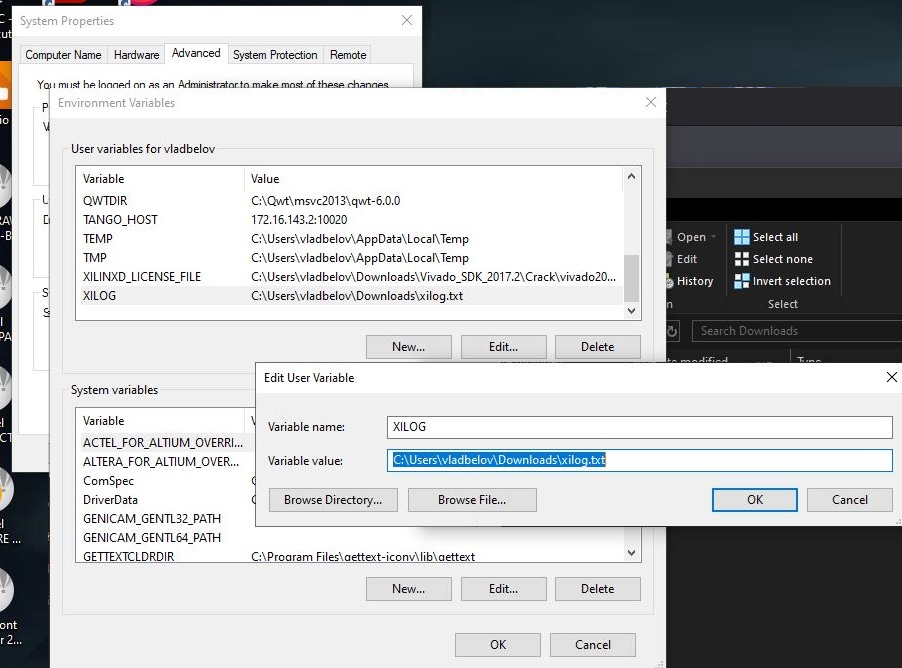
Example of Setting the XILOG Environment Variable in Windows