5.2.5. Charts¶
Button Chart of the main window opens a window for working with charts.
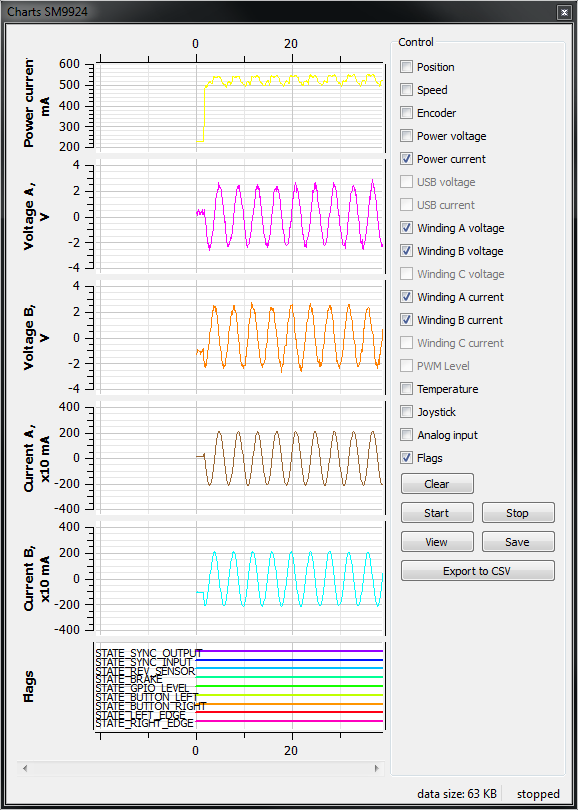
XILab Charts window
In the left part of the window there are Charts of variables, in the right side of the window there is the Control block, which contains the charts control elements. Above the Control block there are flags which enable different charts, below the Control block there is a group of buttons to control the stored charts data.
5.2.5.1. Values displayed on the charts¶
- Position is the primary field in which the current position is stored, no matter how feedback is arranged. In the case of a DC-motor this field has the current position according to the encoder, in the case of a SM (stepping motor) this field contains the current position in steps;
- Speed is the current speed;
- Encoder is the position according to the secondary position sensor;
- Power voltage is voltage of the power section;
- Power current is current consumption of the power section;
- USB voltage is voltage on the USB;
- USB current is current consumption by USB;
- Winding A current - in the case of stepper motor, the current in winding A; in the case of a brushless motor, the current in the first winding and in the case of DC motor, the current in its only winding;
- Winding B current - in the case of stepper motor, the current in the winding B; in the case of brushless motor, the current in the second winding, unused in the case of DC motor;
- Winding C current - in the case of a brushless motor, the current in the third winding, unused in the case of DC or stepper motor;
- Winding A voltage - in the case of stepper motor, the voltage on winding A; in the case of a brushless motor, the voltage on the first winding and in the case of DC motor, the voltage on its the only winding;
- Winding B voltage - in the case of stepper motor, the voltage on the winding B; in the case of brushless motor, the voltage on the second winding, unused in the case of DC motor;
- Winding C voltage - in the case of a brushless motor, the voltage on the third winding, unused in the case of DC or stepper motor;
- PWM level the PWM duty factor (only for DC motors);
- Temperature is temperature of controller processor;
- Joystick is value of input signal from the joystick;
- Analog input is value of analog input;
- Flags shows the state of the controller flags.
5.2.5.2. Button functions¶
- Clear - clears the stored data and the Charts window;
- Start - starts recording the data and displaying charts. If the option “Break data update when motor stopped” in Program -> Graph is turned on, no data recording and charts auto-scrolling will occur when the motor is stopped;
- Stop - stops data reading;
- Save - stores chart data to a file;
- Load - loads chart data from a previously saved file;
- Export to CSV - exports chart data to CSV file
5.2.5.3. Limit value¶
If a limit is set for speed, power voltage power current, this limitation is displayed on the graph in dotted lines:
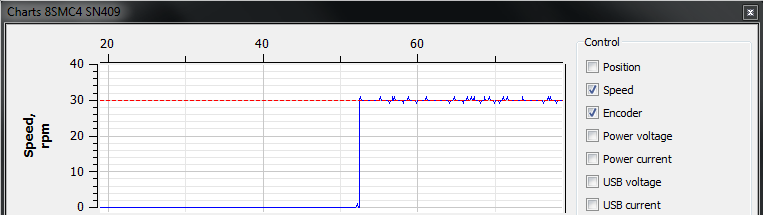
Speed chart in XiLab program with speed limitation