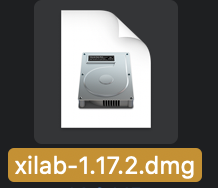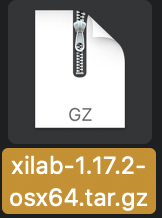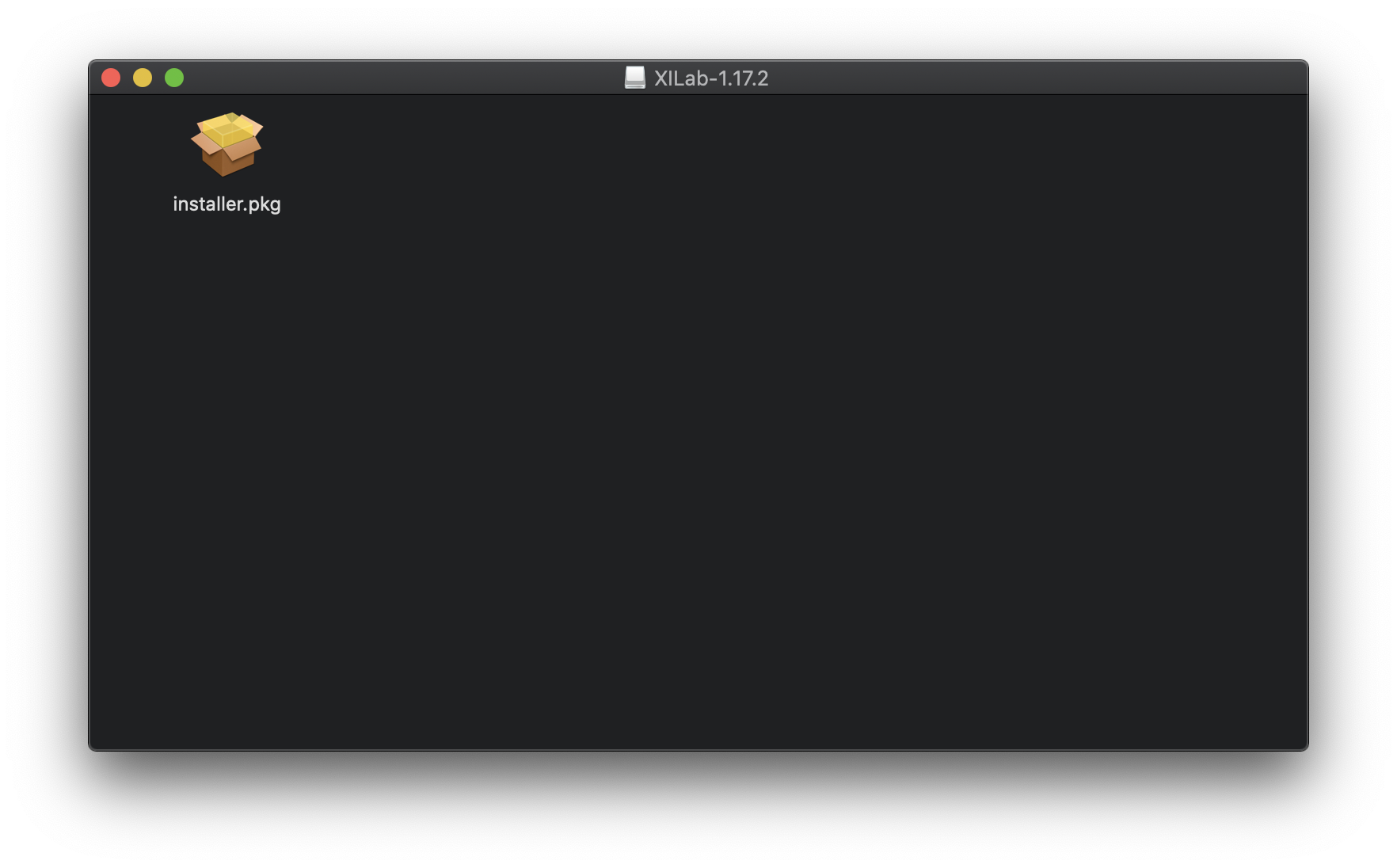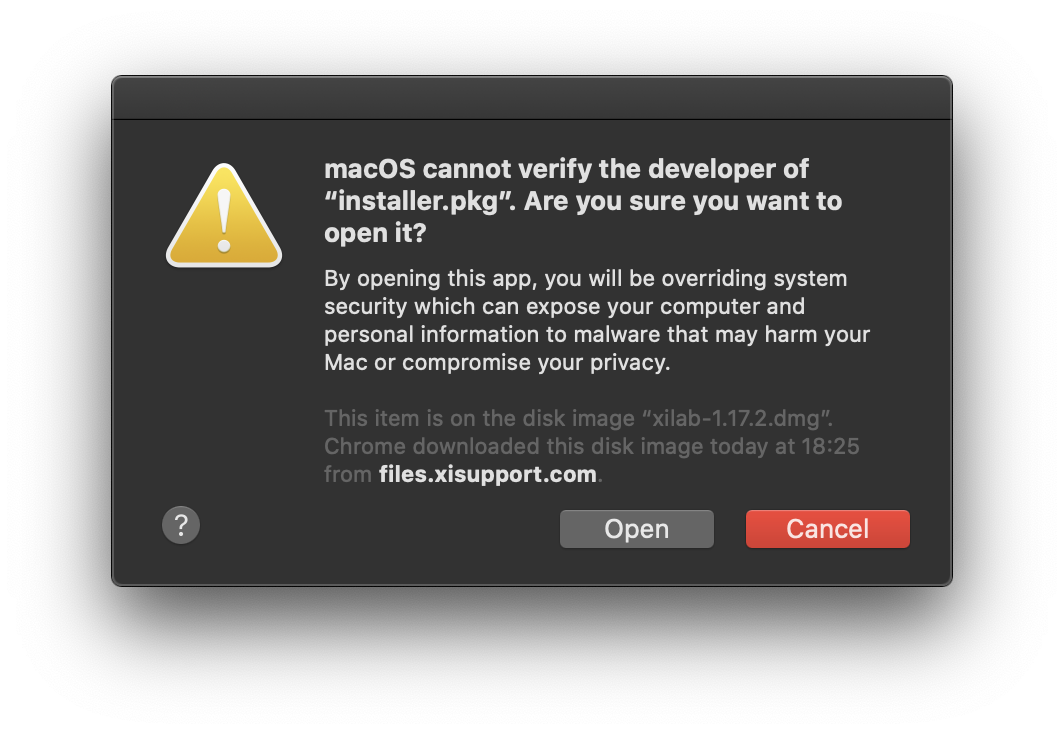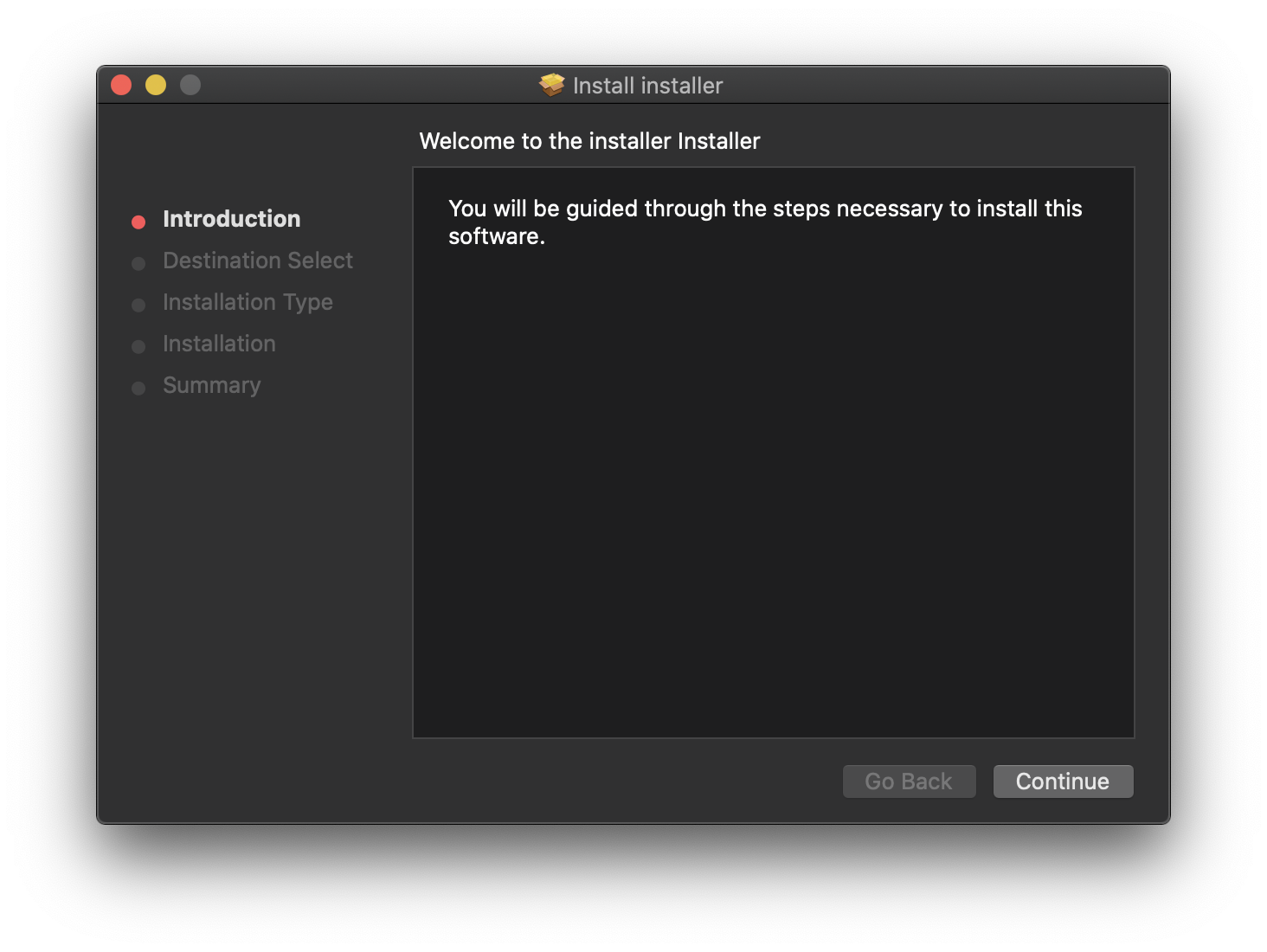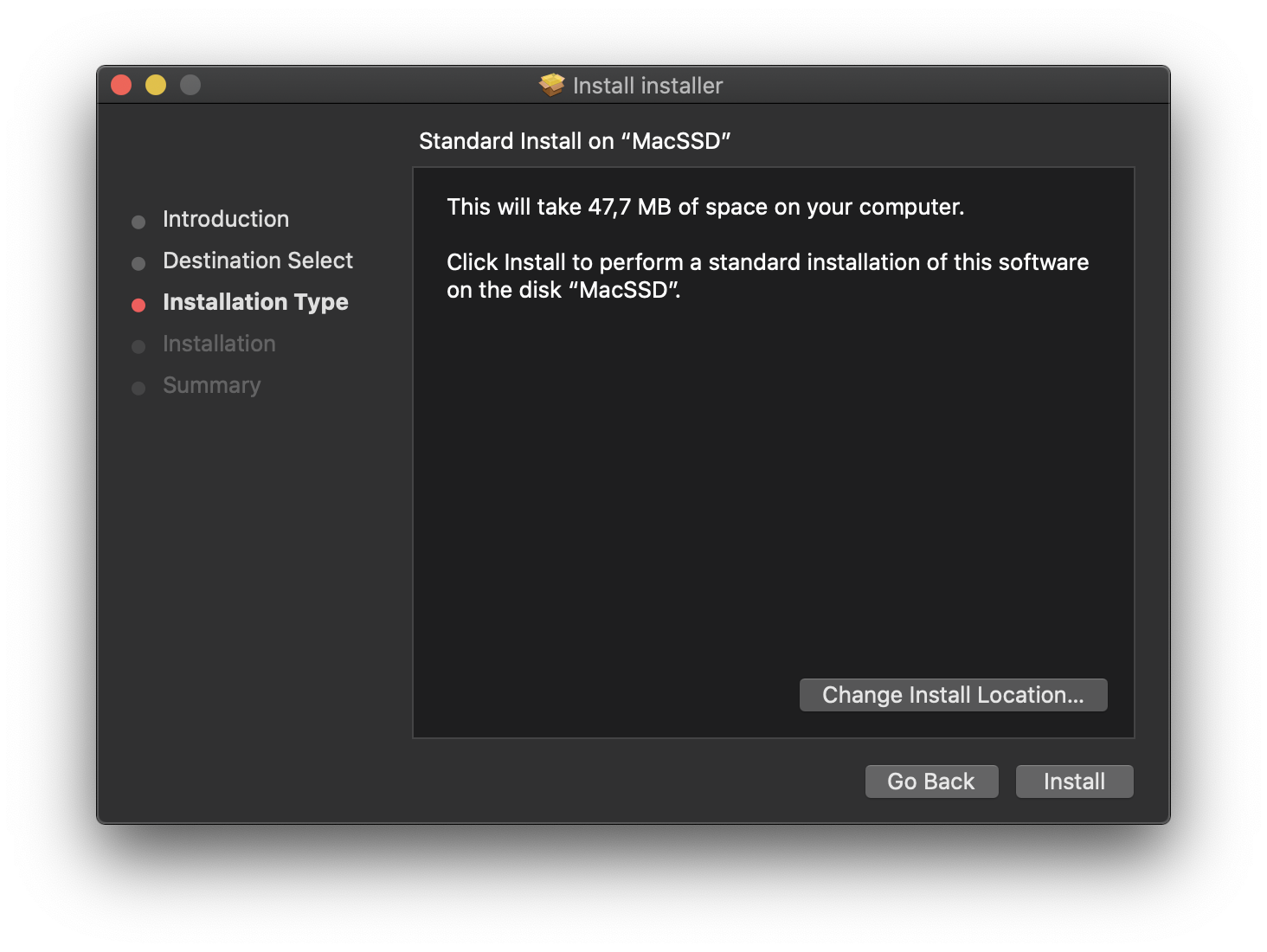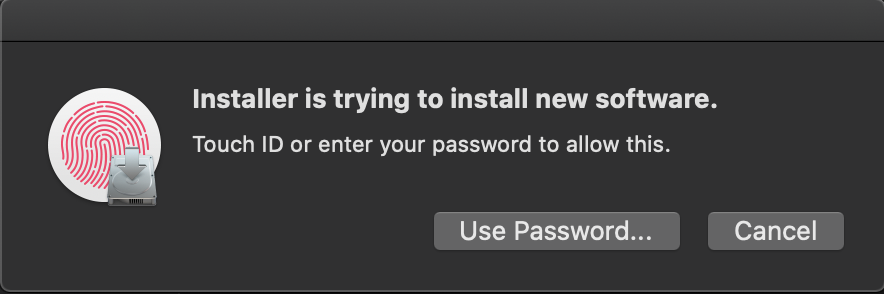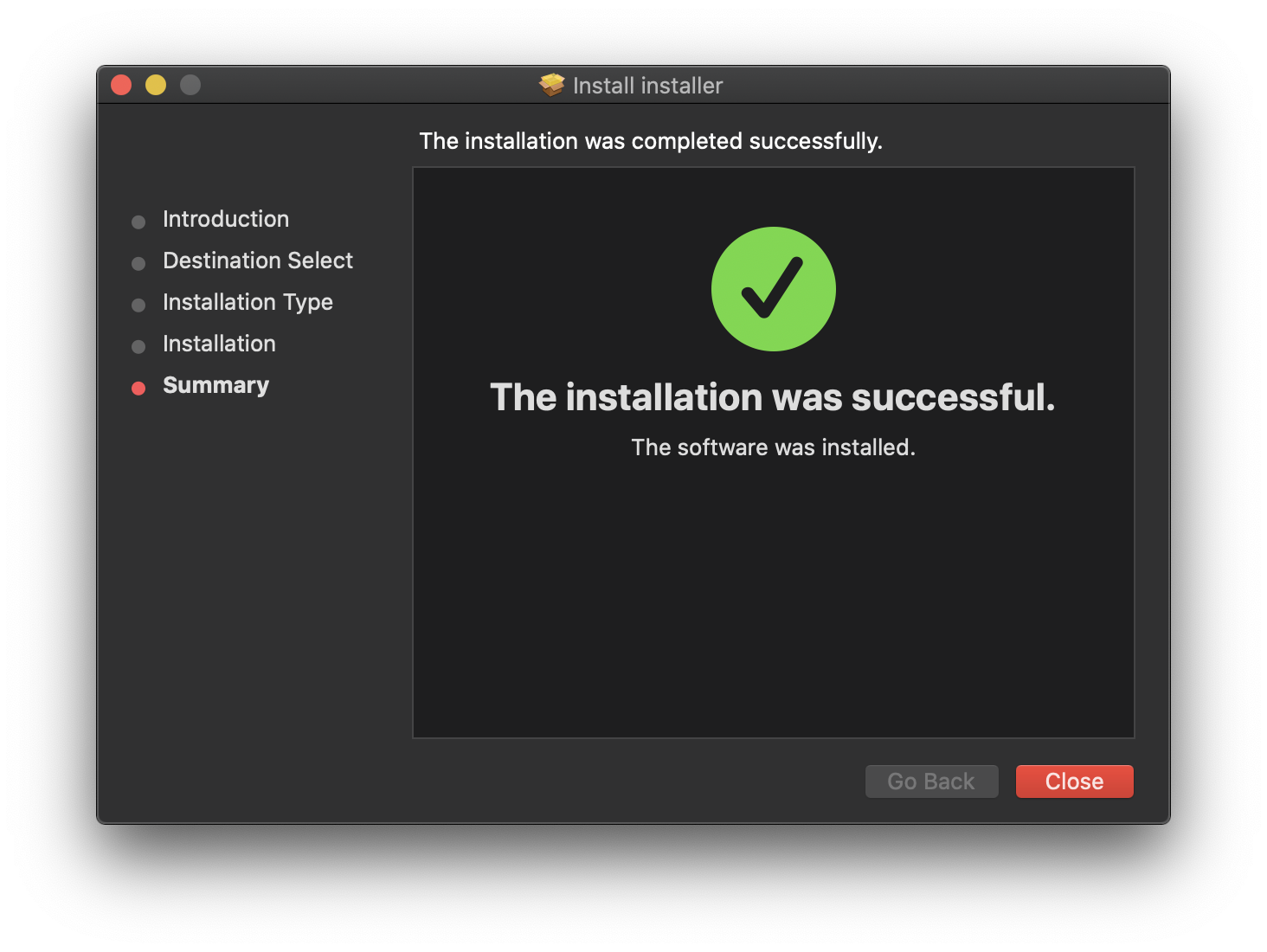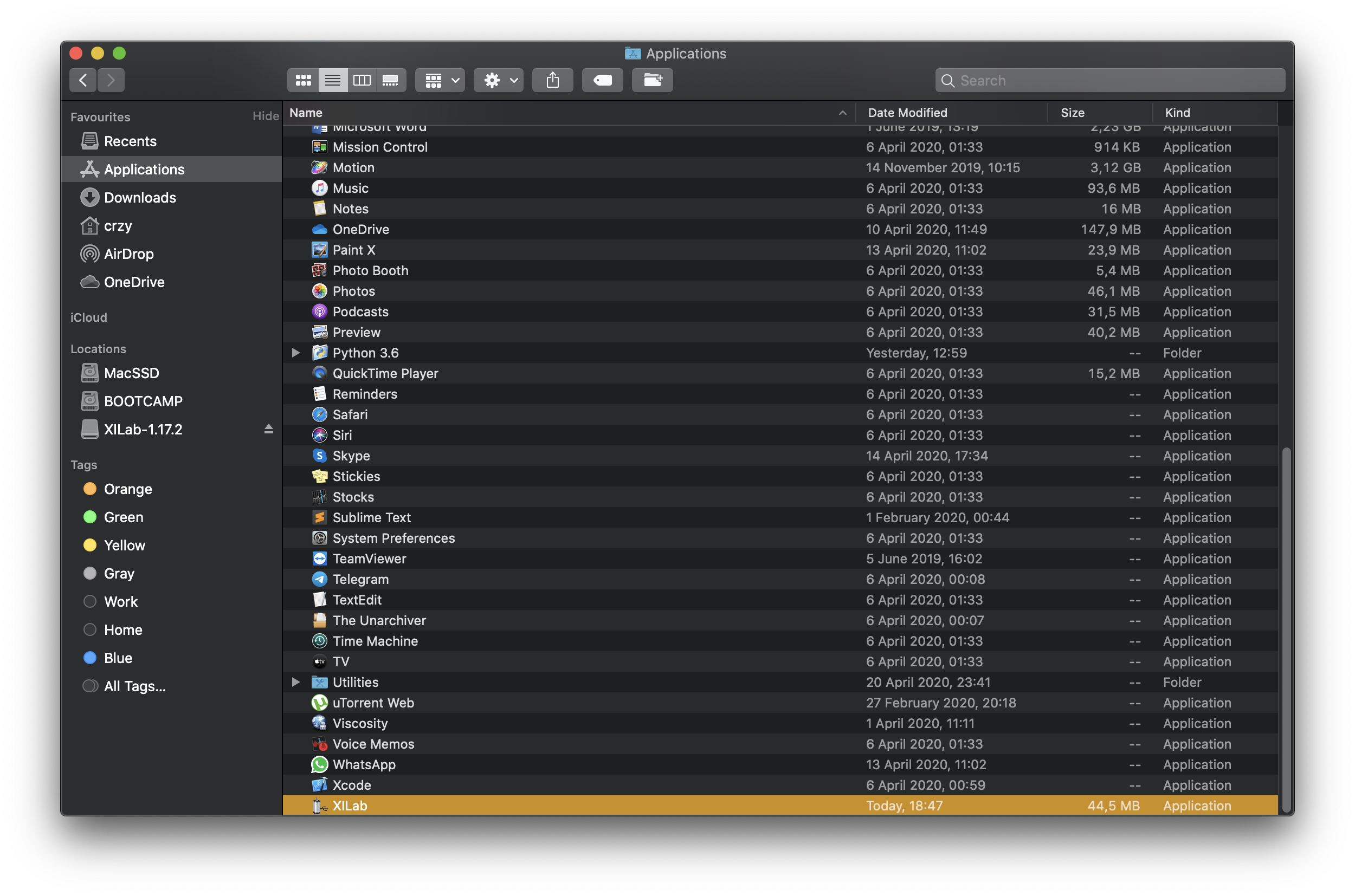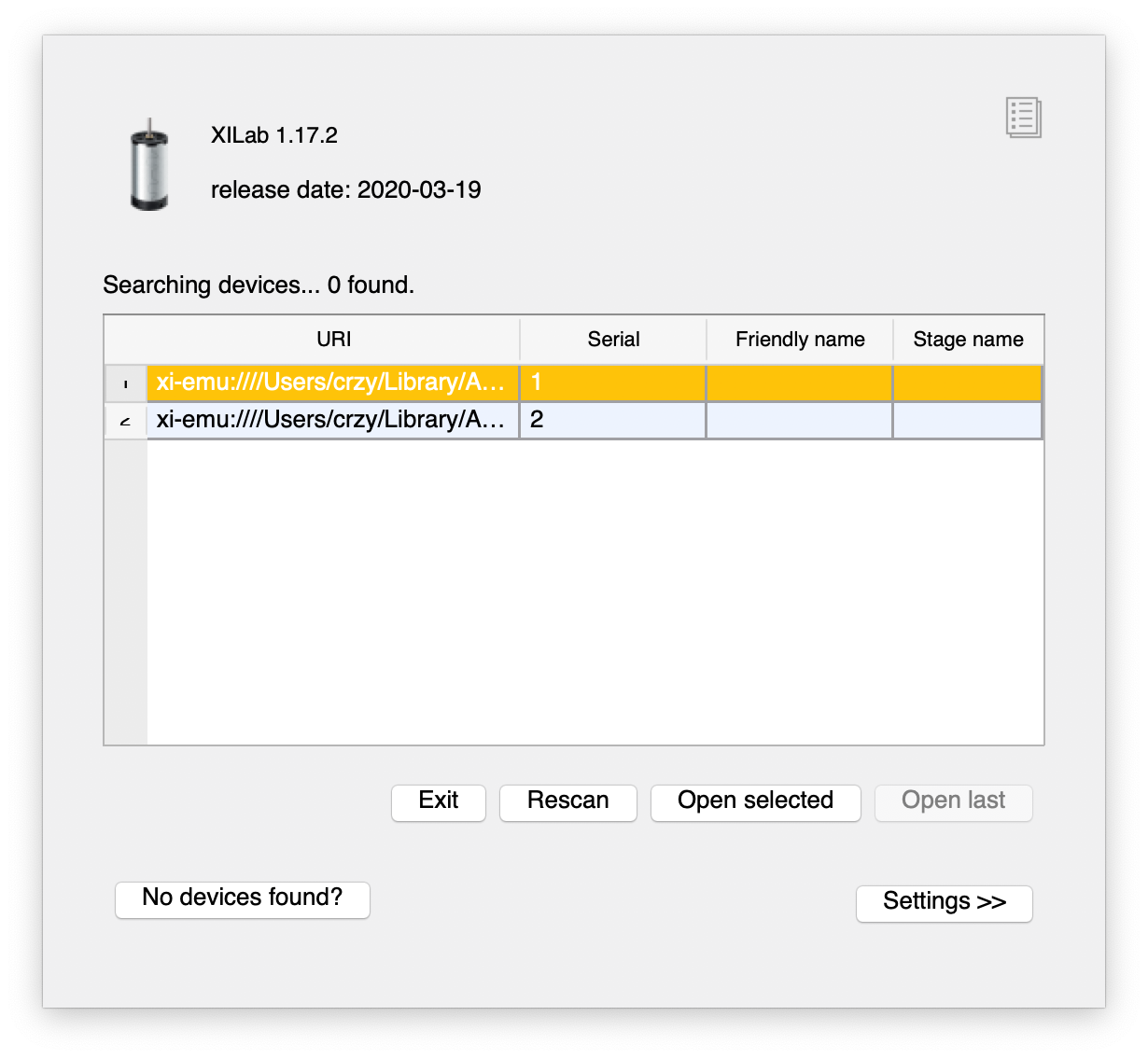5.7.3. Installation on MacOS¶
Copy the file with the installer archive to your computer. The archive with the installation program is named “xilab–osx64.tar.gz”.
Unpack the archive by a mouse click.
Make double left button click on installer.pkg.
Choose “Open”.
Select “Continue” in the main window of the installer.
Now select “Install.”
Enter the password.
Wait until the installation is complete.
Select the XILab application in the Programs block
Start it.