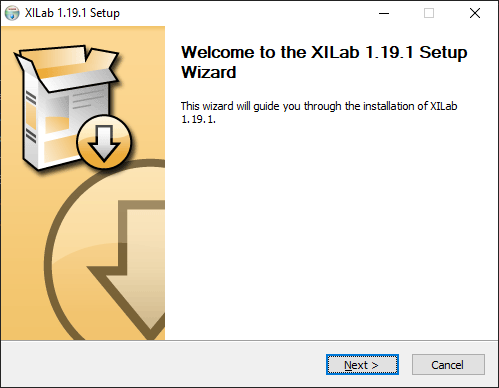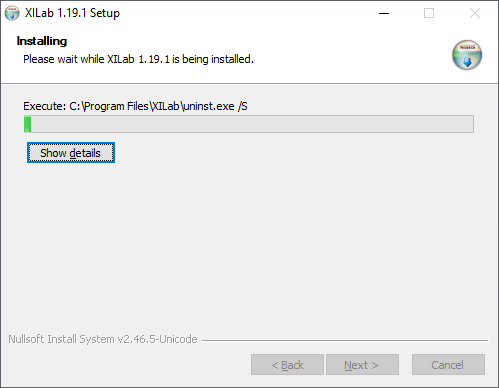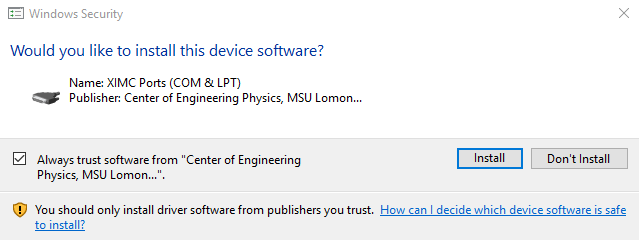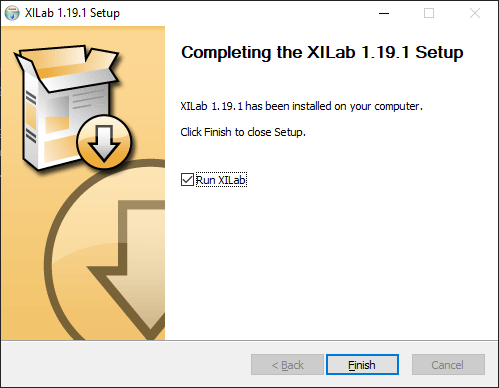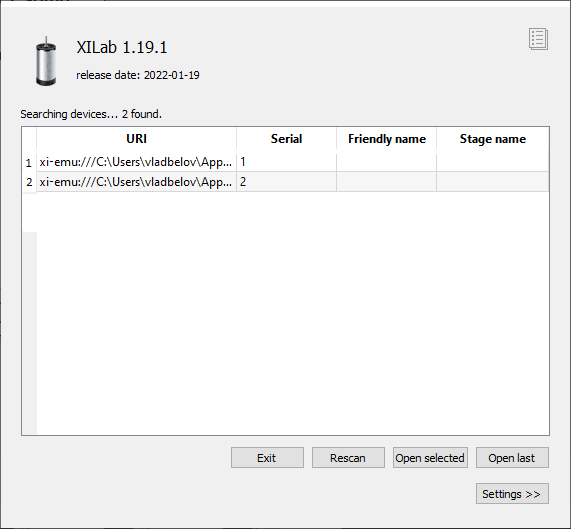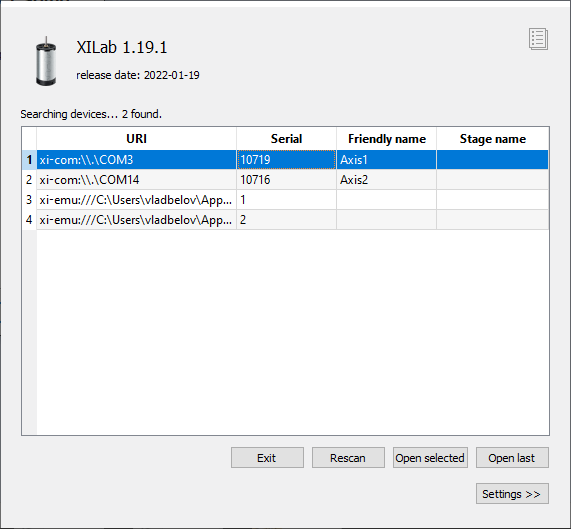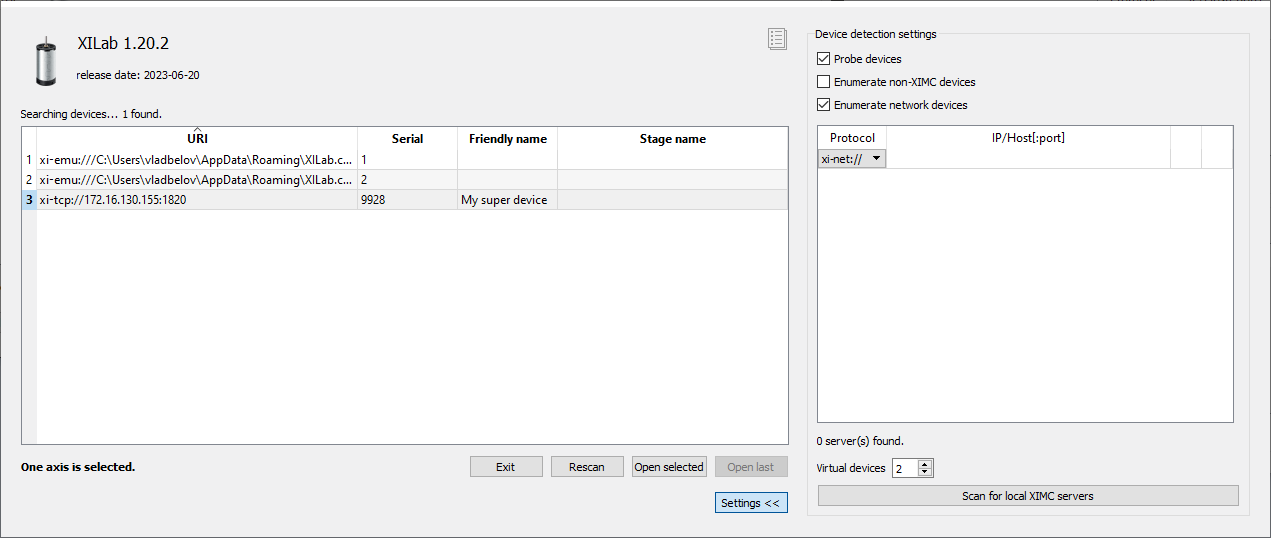5.7.1. Installation on Windows¶
Download the installer program file to your computer. Run the “xilab-<version_name>.exe”. Installer automatically detects whether it is running on 32-bit or 64-bit version of Windows and installs the appropriate version of XILab.
Run the installer and follow the on-screen instructions.
All the necessary software, packages and programs will be installed automatically.
Click Install to get the Ximc conroller driver.
After the installation is complete the XILab application will be started by default.
Connect the stage to the controller. Connect regulated power supply to the controller. Ground the controller. Connect the controller to the computer using a USB and/or Ethernet cable. Turn on the controller. LED indicator on the controller board will start to flash.
If the controller is connected via USB cable, wait until windows detects the new device, after that click in the XILab start window Rescan button. The system will automatically detect the connected controller.
If the controller is connected via Ethernet cable, in the XILab start window, in Settings>>, enable the Enumerate network devices flag. After that click Rescan button. The system will automatically detect the connected controller. If your controller is not detected automatically in the Settings>>, which located on the XILab start window, enter the IP addres of your controller in the IP/Host field. After that click Rescan button.
To open the controller, double-click on it with the left mouse button or click the Open selected button. If you want to open several controllers at once, select them using the Ctrl or Shift hotkeys, and then press Open selected
Important
To work with the controller over Ethernet (TCP protocol), is required a controller version 2.3.6 and higher, firmware version 4.7.x, XILab version 1.20.x, libximc library version 2.14.x