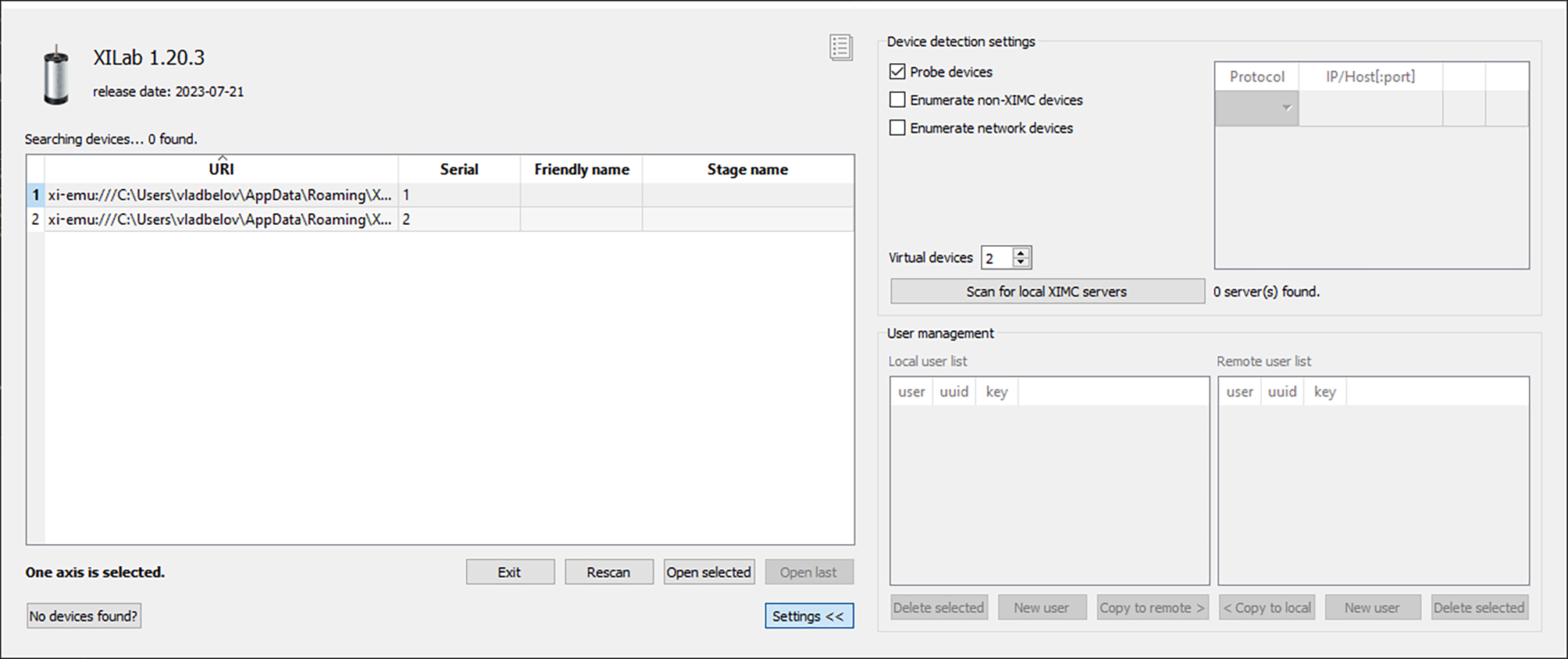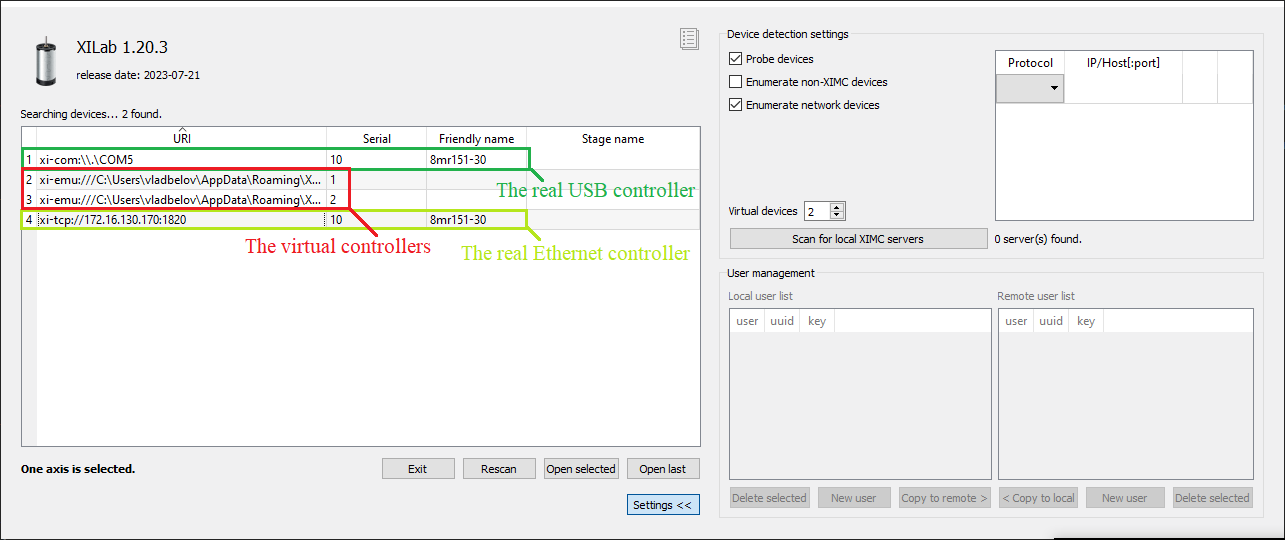5.2.1. XILab Start window¶
When started, XILab opens a controllers detection window. By means of libximc library, XILab queries controllers connected to the system and displays a list of found and successfully identified controllers.
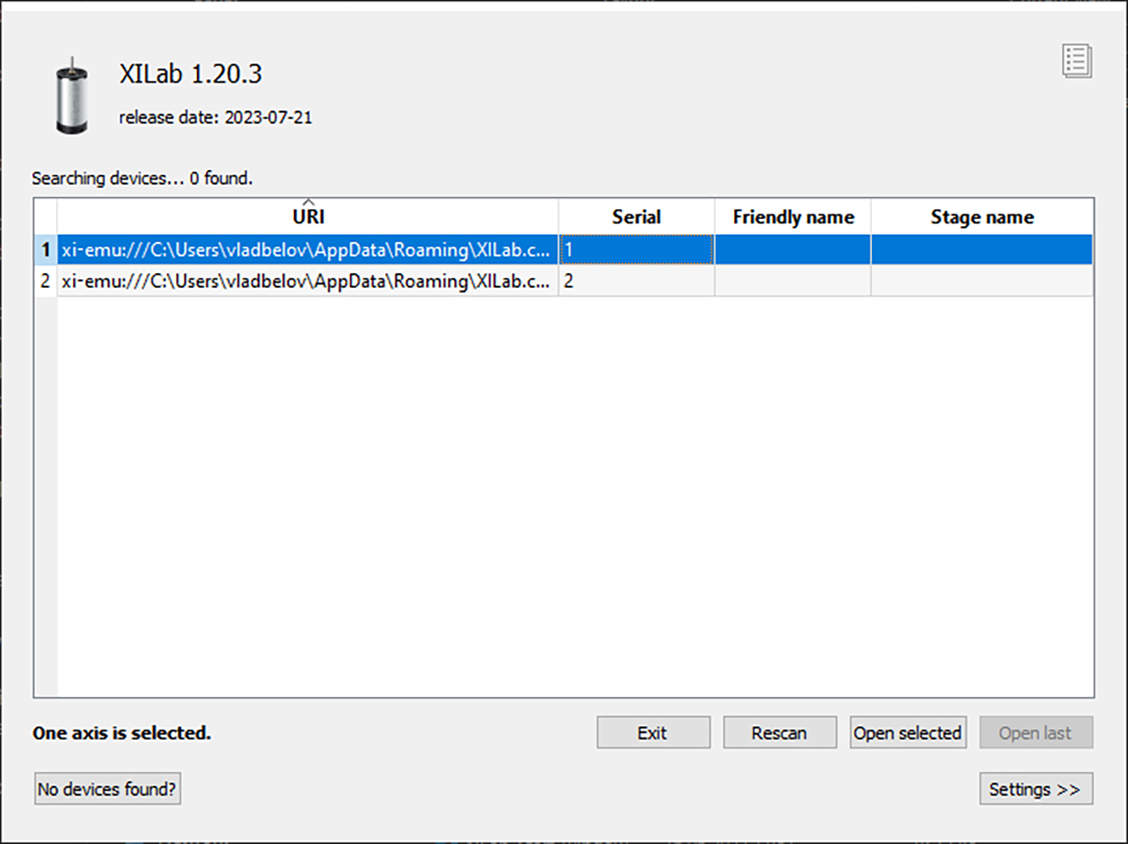
XILab Start Window, 2 virtual controllers found
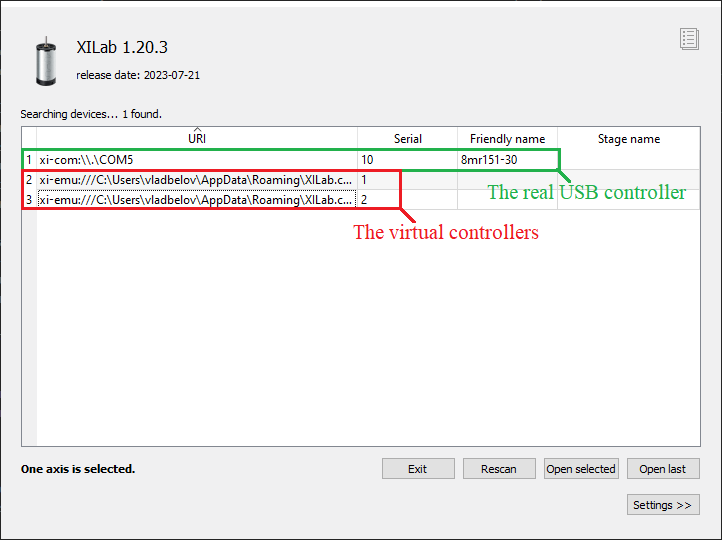
XILab Start Window, found a 1 USB controller and 2 virtual controllers
The list of found controllers is displayed on the start screen. The controllers can be connected via both USB and Ethernet (supported tcp, udp and xinet). You can select one or more controllers and open them using the Open selected button. If one controller is chosen, then XILab Main window in single-axis control mode will be opened, if more than one controller is chosen the XILab Main window in multi-axis control mode window will be opened. You could repeat the search by clicking the Rescan button or exit the program by clicking Exit. If the Open last button is active it means that all the controllers that had been opened in the previous run of XILab were found. Clicking the Open last button will then open the last saved configuration.
XILab can work with virtual XIMC controllers, which support the request-response protocol of a real controller. Virtual controllers may be useful for testing and getting used to the XILab interface, if no real hardware controllers are connected to the system.
The Settings button opens the new tab that contains the XIMC devices detection options.
Device detection settings group includes XIMC device detection settings.
If Probe devices option is checked, at the start application tries to identify controllers by sending them commands GETI and GSER.
If Enumerate non-XIMC devices option is checked the application queries all COM-port type devices in the system. If the option is disabled, only devices with names matching the XIMC mask (“XIMC Motor Controller” in Windows; /dev/ximc/* and /dev/ttyACM* in Linux/Mac) are queried.
If Enumerate network devices option is checked the application queries network-attached devices. A list of domain names and/or IP addesses with XIMC server software is located below. One can add entries to the list manually or use automatic detection by pressing Scan for local XIMC servers. Please note that in case of more than one local server automatic scan will pick a random one and it will require several attempts to find them all.
Warning
If both Probe devices and Enumerate non-XIMC devices options are enabled, on startup XILab will send data to all COM-ports. If the PC has multiple Bluetooth COM-ports, due to the nature of Bluetooth operation, the queries will be conducted sequentially, and connection attempts may take from a few to tens of seconds each.
The Virtual devices field contains the number of virtual controllers which will appear in the list of available controllers after you press the Rescan button or restart the XILab.
Note
Since the libximc library opens XIMC devices in the exclusive access mode, when you start subsequent copies of XILab application, only free controllers will be found and available for selection. Does not related to controllers open via Ethernet (tcp/udp protocols)
User management panel provides Access Control List management for local and remote servers. This feature enables the end user to selectively grant permisions to connect and control remote 8SMC4/5-USB devices. In order to grant permission you need to create the same user with the same password locally and remotely. Deleting the user (either locally or remotely) revokes permission. By default all 8Eth1 adapters, SDK libraries and XILab have root user preinstalled with default password.
Note
You should have Standa 8Eth1 adapter device with ACL support to exploit this feature. For more info please contact our technical support.