5.4.2. General motor settings¶
In the Application settings Program -> Interface -> General motor
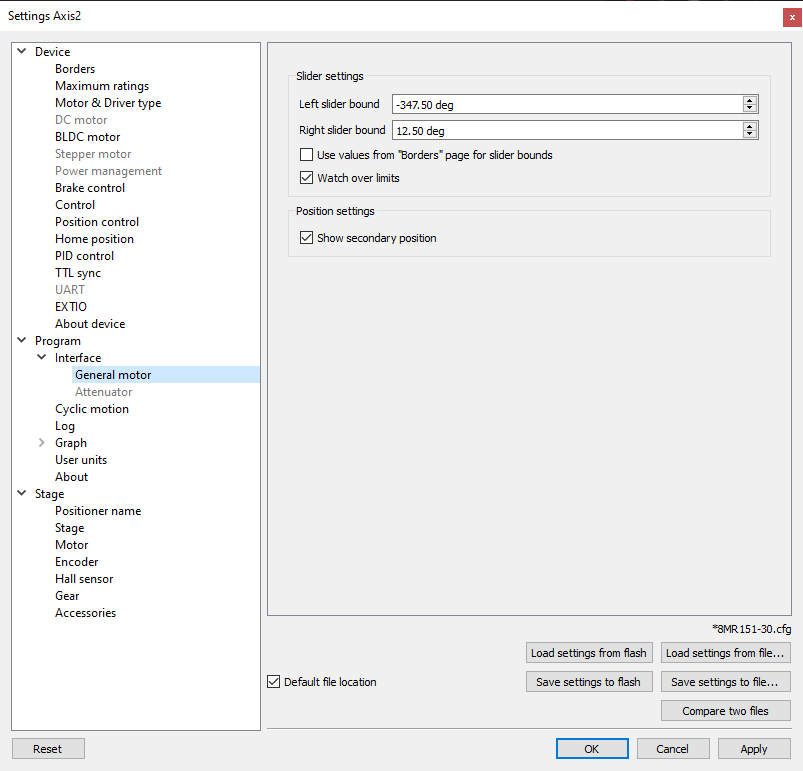
General motor settings tab
This tab configures the slider display settings and secondary position display settings for a general motor device. The position slider is located in the main window and visually represents the stage current position relative to the borders.

Fragment of Main application window containing slider
Slider settings group contains the following slider settings:
Left slider bound and Right slider bound contain the coordinates of the left and right bounds of the slider respectively.
If Watch over ltimits is checked then upon moving out of the slider range, the scale shifts to display the current position. However, he total distance displayed on the slider remains unchanged. This option is not used by default. It is useful when you know the stage motion range, but do not know the relation of that position to the values displayed in XILab, e.g. for the calibration purposes. The option is often used together with the settings of the tab Home position settings.
Position settings group contains the position display settings.
If Show secondary position is checked then a secondary position is shown in the main application window.