5.4.8. User units settings¶
In the Application settings Program -> User units
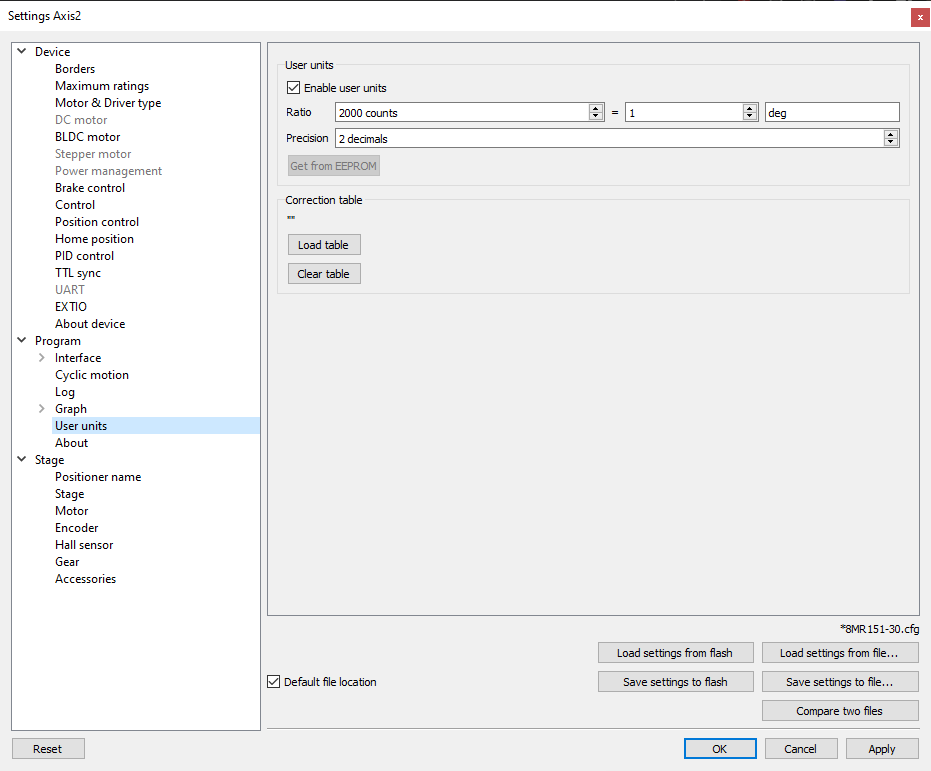
User units tab
Use this tab to configure user units display. Used to replace internal controller coordinates with units familiar to the user. This tab also allows you to use the coordinate correction table for user units. The coordinate correction table allows you to significantly improve the positioning accuracy when using custom units.
5.4.8.1. User units¶
Enable user units - enables user unit display instead of steps (in case of stepper motor) or encoder counts (in case of DC motor). User units replace steps(counts) only in the main XILab window and do not affect any of the Settings pages.
Ratio - conversion of controller steps to position units, set as a ratio of two integer values “x steps = y user units”. Values “x”, “y” and unit name string are set by user.
Precision - displayed precision.
Get from EEPROM button reads user unit settings from connected EEPROM.
5.4.8.2. Coordinate correction table for more accurate positioning¶
Some functions for working with user units allow you to use the coordinate correction table for more precise positioning.
Load table - loads the coordinate correction table. If it is successfully loaded, the file name of the loaded table appears to the right of the button. From this moment certain _calb functions that perform the re-count procedure of coordinates using the correction table will proceed the recalculation, up to the clearance of the table with Clear table.
Clear table - clears the correction table. All _calb functions operate in a normal mode.