5.3.4. Power consumption settings¶
In the Application settings Device -> Power Management
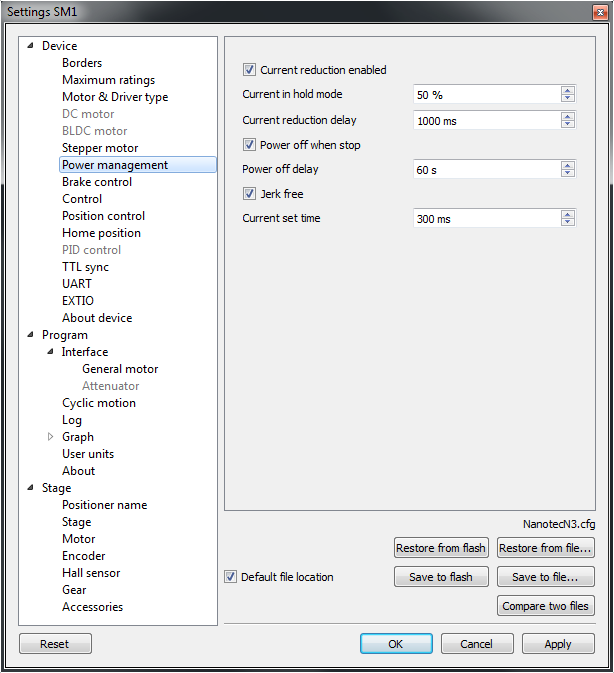
Power consumption settings window
Current reduction enabled - activates the reduced energy consumption mode.
- Current in hold mode - it determines the current in the hold mode in % of the nominal value. Value range: 0 .. 100%.
- Current reduction delay - parameter determines the delay between switching to the STOP mode and power reduction activation. It is measured in milliseconds. Value range: 0 .. 65535 ms.
- Power off when stop - it activates the function that deenergized the motor windings after switching to the STOP state.
- Power off delay - parameter determines the delay in seconds between switching to the STOP mode and motor power-off. Value range: 0 .. 65535.
- Jerk free - activates the current smoothing function to eliminate the motor vibration.
- Current set time - parameter determines the time for jerk free current setting in milliseconds. Value range: 0 .. 65535 ms.
Detailed description of these parameters see in the Power control section.