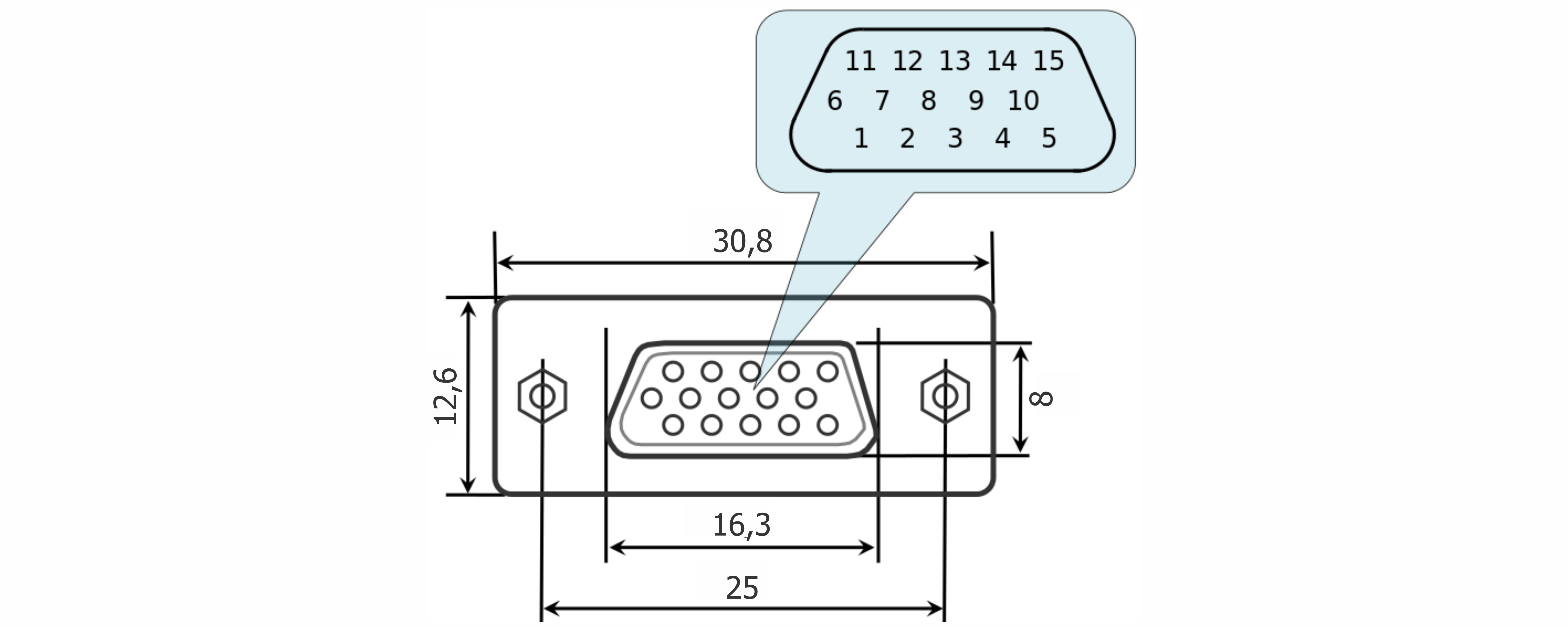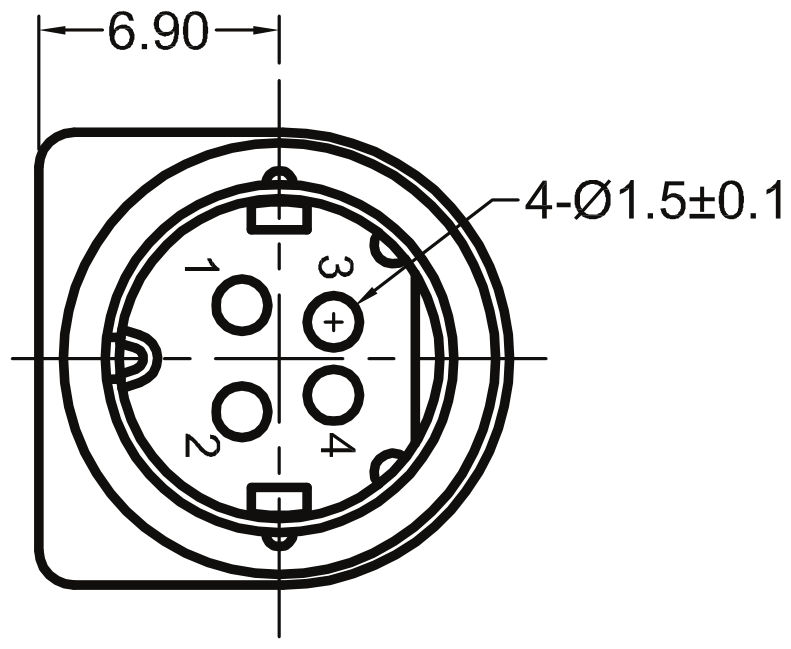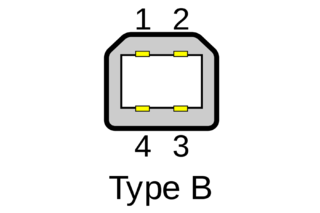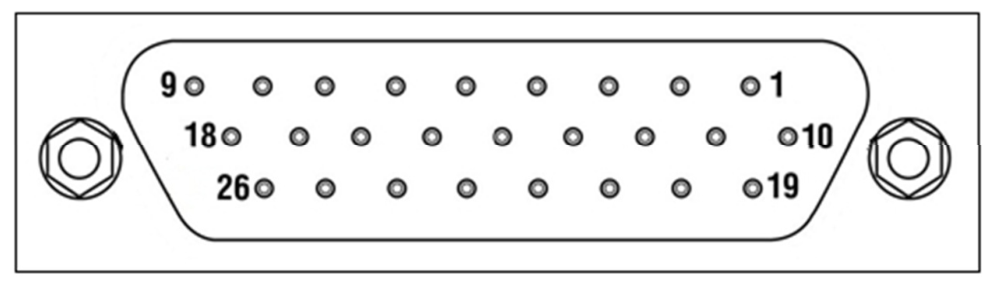4.1.2. One axis system¶
Single-axis controller model is a controller board in a metal case. Case dimensions are 124 x 68 x 48,5 mm.
Front panel of the controller contains power supply connector, USB type-B data connector, status LED, power LED, left and right limit switch LEDs, left and right movement buttons.
Rear panel contains stage connector.
Left side panel contains two Ethernet ports.
4.1.2.1. Connectors¶
4.1.2.1.1. Stage connector¶
A female DSub 15-pin connector for stage is mounted on the controller board.
Pins functionality:
- Not phase B of SM or DC- of the motor
- Phase B of SM or DC+ of the motor or phase B on BLDC motor
- Not phase A of SM or DC- of the motor or phase C on BLDC motor
- Phase A of SM or DC+ of the motor or phase A on BLDC motor
- 5 V output, up to 500 mA - stabilized output for encoder power supply
- ID, one-wire interface for stage identification (only for Standa stages)
- Logic GND for limit switches, encoder, etc.
- 2nd limit switch
- 1st limit switch
- Encoder channel A
- Encoder channel B
- Revolution sensor input
- Inverted Encoder channel A
- Inverted Encoder channel B
- Inverted revolution sensor input
Note
Only firmwares 4.1.0 and newer support BLDC.
Note
Outputs 1 & 3 and 2 & 4 must be connected together for proper DC motor function if the nominal current of the motor is higher than 3A.
Warning
Plugging in/out the motor to the controller is not recommended while motor windings are under voltage.
4.1.2.1.2. Power supply connector¶
One and two-axis controller models use Kycon 4-pin DC power connector (part number KPPX-4P, www.kycon.com).
Pinout:
- Power, "-".
- Power, "+". 12-48V.
- Power, "-".
- Power, "+". 12-48V.
Important
Never supply the power to the controller and do not plug it to power connector if you are not confident that your power supply parameters conform to the requirements. Never attempt to plug the power supply to the controller if you are not sure power supply unit and controller connectors are compatible! The acceptable connection parameters are described in Safety instructions.
Important
Hot-swapping or unreliable connection of the power supply connector Kycon may damage the PC and/or the controller. For more details please refer to Safety instructions.
4.1.2.1.3. System control connectors¶
Controllers connect via connector USB type-B or Ethernet.

USB type-A - USB type-B cable
| Pin # | Name | Wire colour | Description |
|---|---|---|---|
| 1 | VCC | Red | +5 V DC |
| 2 | D- | White | Data - |
| 3 | D+ | Green | Data + |
| 4 | GND | Black | Ground |
Warning
Use verified USB cables only! Damaged or low-quality USB cable may cause improper controller operation, including motor rotation errors and errors of device recognition by PC operating system. Short cables with thick wires and screening are ideal for sustainable connection.
4.1.2.1.4. Supplementary one-axis system connector¶
One-axis controller model contains a HDB-26 female DSub connector.
Pinout:
- NC, not used
- NC, not used
- NC, not used
- DGND, digital ground
- NC, not used
- SYNC_IN, synchronization input
- SYNC_OUT, synchronization output
- RX, serial port input
- NC, not used
- NC, not used
- NC, not used
- NC, not used
- DIR, direction signal for the external driver
- DGND, digital ground
- +5 V, up to 500 mA
- EMBRAKE, brake control output
- CLOCK, clock signal for the external driver
- TX, serial port output
- NC, not used
- NC, not used
- NC, not used
- PGND, power ground
- PBRK, magnetic brake output
- +5 V, up to 500 mA
- EXTGPIO_0, input-output pin
- POT, analog input