8.5. How do I implement an emergency stop button?¶
To implement an emergency stop button you will need to use a General purpose digital input/output, (pins 25. EXTGPIO_0 and 14. DGND, digital ground) located on the HDB-26 connector.
Using the libximc library, you will need to set the 0x5 - EXTIO_SETUP_MODE_IN_ALARM flag (see Command SEIO).
If you using XiLab, you need to uncheck the “IO pin is output” in the EXTIO settiongs and then select “Alarm on input” from the drop-down list.
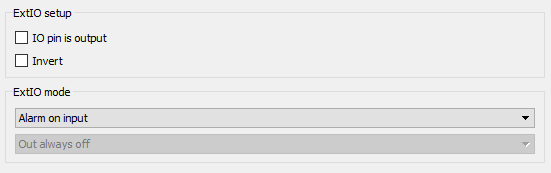
Important
It is recommended to use an ALARM for the emergency stop button, because the ALARM will not allow you to perform any actions
until it is reset (reset occurs using the stop button or when calling the stop command).
If another command is used instead of an ALARM, for example “stop” or “power off”, then when any move command (MOVE/MOVR/LEFT/RIGT)
is called, the movement will continue, despite the fact that the button is pressed.
The emergency button function does not provide a smooth stop!