5.3.7. Brake settings¶
In the Application settings Device -> Brake control
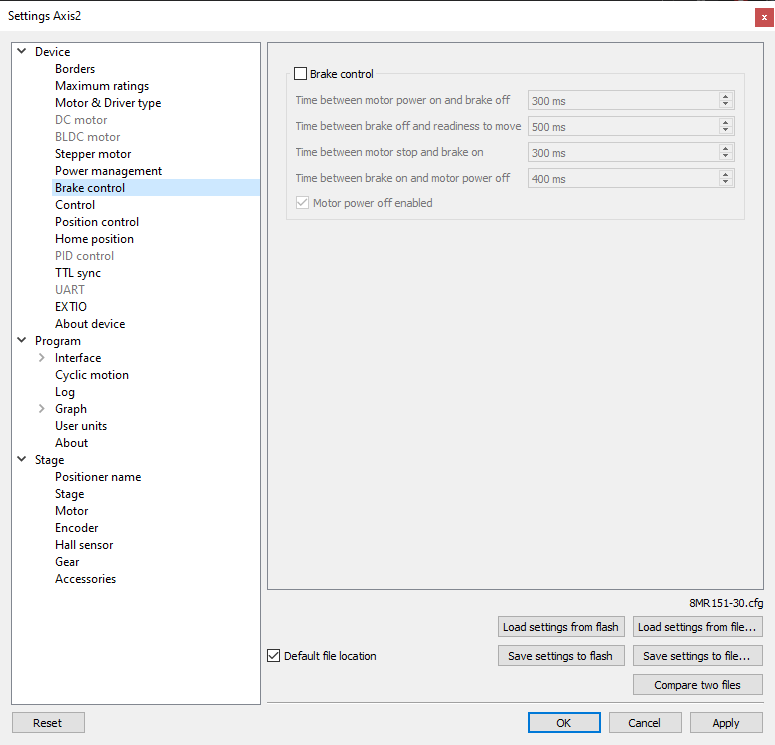
Magnetic brake settings window
Check the Brake control flag to enable magnetic brake.
Parameters:
- Time between motor power on and brake off - time between switching the motor on and switching off the brake (ms).
- Time between brake off and readiness to move - time between switching off the brake and motion readiness (ms). All motion commands will be executed only after this time.
- Time between motor stop and brake on - time between stopping the motor and turning on the brake(ms).
- Time between brake on and motor power off - time between turning on the brake and motor power-off (ms). Value range is from 0 to 65535 ms.
- Motor power off enabled flag means that when magnetic brake is powered off, the brake turns off motor power supply.
Configuration commands are described in Communication protocol specification.