5.3.6. Synchronization settings¶
In the Application settings Device -> TTL sync
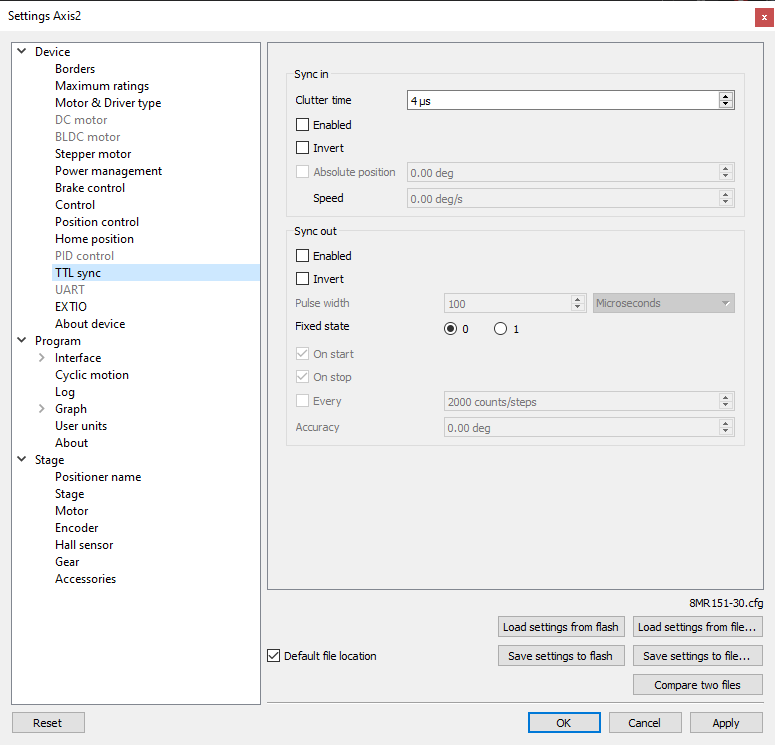
Synchronization settings window
Synchronization is described in details in TTL synchronization section.
Sync in:
- Clutter time - setting minimum synchronization pulse duration (in microseconds). Defines the minimum duration, which can be detected (anti-chatter).
- Enabled - check this box for the sync in mode enable.
- Invert - checked flag shows that the operation is triggered by the falling sync pulse edge.
- Absolute position - if the flag is checked, upon sync pulse the stage moves into the absolute position specified in the field Step/Micro step. If the flag is unchecked, the shift is relative to the defined destination position.
- Speed - the speed to use when moving.
Important
Using the sync input pulse synchronization, to instantly start moving, you need to disable the jerk free flag, and it is also recommended to disable the power off when stop flag.
Sync out:
- The Synchronization Output can be used as a “General purpose Output signal”.
- Enabled - if the flag is checked, the sync output functions according to the next settings. If the flag is unchecked, the output value is fixed and equal to the Fixed state.
- Invert - if the flag is checked the zero logic level is set to active.
- Pulse width - specifies the duration of the output signal in microseconds or steps/encoder pulses.
- Fixed state - sets the logic level of output to 0 or 1, respectively.
- On start - synchronizing pulse is generated at the beginning of movement.
- On stop - synchronizing pulse is generated at the end of movement.
- Every - synchronizing pulse is generated every n encoder pulses.
- Accuracy - distance to the target position. As soon as the distance to target on approach is less than or equal to this distance a synchronizing pulse will be generated if “on stop” option is used.