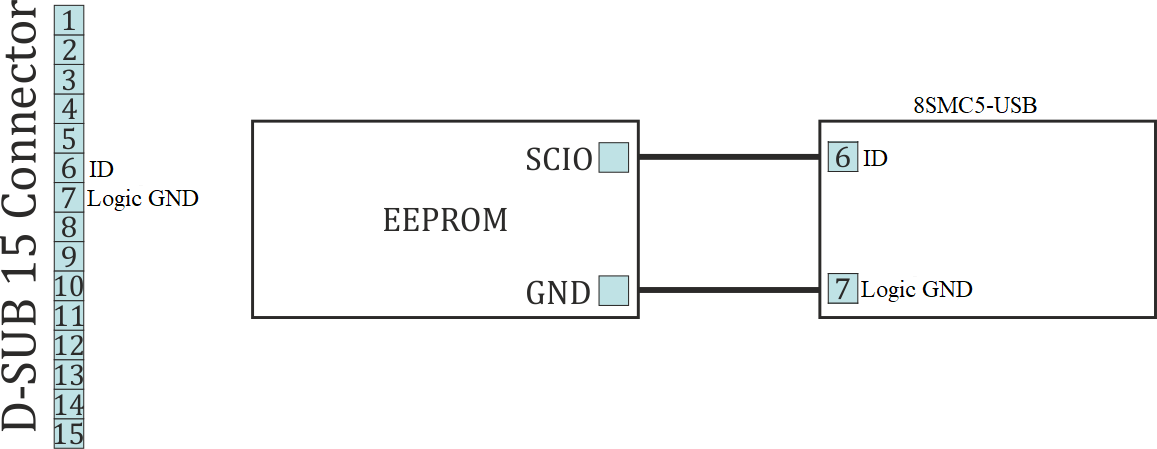4.5.12. The Standa stages detection¶
Newest Standa stages (please check with the manufacturer for the list of exact models) have an option to store settings and informational parameters in the internal stage memory. This chip is flashed with correct settings, which allows one to skip optimal stage configuration and to start working with the stage right out of the box. This memory chip also holds user-defined stage name (see XiLab tab Stage name).
When this kind of stage is connected to the controller (for more information about electrical connection please see example of motor connection and stage connector) informational parameters are automatically loaded into the controller memory, see Stage specifications. If the EEPROM_PRECEDENCE flag was set, which indicates precedence of settings read from external memory over the settings saved in the controller flash memory (see About controller), then all controller settings except UART settings and controller name are also read and applied.
If the EEPROM_PRECEDENCE flag is set then you don’t need to check and/or set stage settings (for example limit switches orientation and position, nominal current, encoder and magnetic brake parameters, etc). All of this will be done automatically when a stage with internal memory chip is connected. However, if this flag is set then settings from stage memory will be loaded every time a stage with memory chip is connected and every time the controller is powered on. That is why if you need to change some settings you need to clear this flag, change required settings and save them to controller flash memory.
Note
There is a simple rule for this flag preferred state: This flag should be true on early stages of work to embrace the simplicity of automatic settings. Later, as soon as the will be need for fine tuning the settings, this flag should be set to false, not forgetting to save this to FRAM.
Note
If a stage with internal memory is disconnected from the controller no settings are changed.
4.5.12.1. For developers¶
Stage data is stored in DS28EC20 chip connected by 1-wire interface.
Controller periodically sends reset signal to the EEPROM chip during stage detection. If a response is received, then controller reads data from the stage into RAM, applies settings and sets STATE_EEPROM_CONNECTED bit in status structure. In XiLab this is shown by EEPR indicator in the main window. The EEPROM is then regularly polled. In case connection with EEPROM is lost (no response to the reset signal) EEPR XiLab indicator is cleared.
4.5.12.2. Connection diagram for external memory test¶
Outputs for connection to the memory chip are located on the D-SUP 15 pin connector for all systems (controller board, one-axis and two-axis in box.